- Data Access
- Files
- Read
- Read URL
- Write
- Database
- NoSQL
- Cassandra
- MongoDB
- Solr
- Applications
- Salesforce
- Mozenda
- Qlik
- Splunk
- Cloud Storage
- Amazon S3
- Azure Blob Storage
- Delete Azure Blob Storage Resource
- Azure Data Lake Storage Gen1
- Delete Azure Data Lake Storage Resource
- Loop Azure Data Lake Storage
- Read Azure Data Lake Storage
- Write Azure Data Lake Storage
- Azure Data Lake Storage Gen2
- Delete Azure Data Lake Storage Gen2 Resource
- Loop Azure Data Lake Storage Gen2
- Read Azure Data Lake Storage Gen2
- Write Azure Data Lake Storage Gen2
- Dropbox
- Google Storage
- Blending
- Attributes
- Names & Roles
- Types
- Numerical to Date
- Selection
- Generation
- Generate Gaussians
- Generate Item Set Indicators
- Generate Weight (LPR)
- Examples
- Filter
- Sampling
- Sample (Model-Based)
- Sort
- Sort by Pareto Rank
- Table
- Grouping
- Rotation
- Joins
- Cartesian Product
- Values
- Add
- Cleansing
- Normalization
- De-Normalize
- Binning
- Missing
- Remove Unused Values
- Duplicates
- Outliers
- Dimensionality Reduction
- Modeling
- Predictive
- Ungroup Models
- Update Model
- Lazy
- Bayesian
- Trees
- Rules
- Single Rule Induction
- Single Rule Induction (Single Attribute)
- Neural Nets
- AutoMLP
- Functions
- Seemingly Unrelated Regression
- Logistic Regression
- Support Vector Machines
- Support Vector Machine (Linear)
- Discriminant Analysis
- Ensembles
- Additive Regression
- Find Threshold (Meta)
- Hierarchical Classification
- Relative Regression
- Subgroup Discovery (Meta)
- Transformed Regression
- Segmentation
- X-Means
- k-Means (fast)
- Associations
- Item Sets to Data
- Correlations
- Rainflow Matrix
- Transition Graph
- Transition Matrix
- Similarities
- Feature Weights
- Optimization
- Parameters
- Feature Selection
- Optimize Selection (Weight-Guided)
- Feature Generation
- Optimize by Generation (AGA)
- Optimize by Generation (Evolutionary Aggregation)
- Feature Weighting
- Optimize Weights (Backward)
- Optimize Weights (PSO)
- Time Series
- Transformation
- Decomposition
- Feature Extraction
- Windowing
- Forecasting
- Validation
- Utility
- Scoring
- Confidences
- Generate Prediction
- Generate Prediction Ranking
- Rescale Confidences
- Select Recall
- Validation
- Performance
- Performance (User-Based)
- Predictive
- Performance (Support Vector Count)
- Segmentation
- Significance Tests
- Visual
- Utility
- Scripting
- Process Control
- Loops
- Loop Data Fractions
- Loop Repository
- Loop Until
- Loop Zip-File Entries
- Branches
- Collections
- Average
- Exceptions
- Macros
- Unset Macro
- Files
- Open File
- Write File
- Annotations
- Logging
- Clear Log
- Log to Weights
- Print to Console
- Data Anonymization
- Random Data Generation
- Generate Churn Data
- Generate Massive Data
- Generate Team Profit Data
- Generate Transfer Data
- Generate Up-Selling Data
- Misc
- Delay
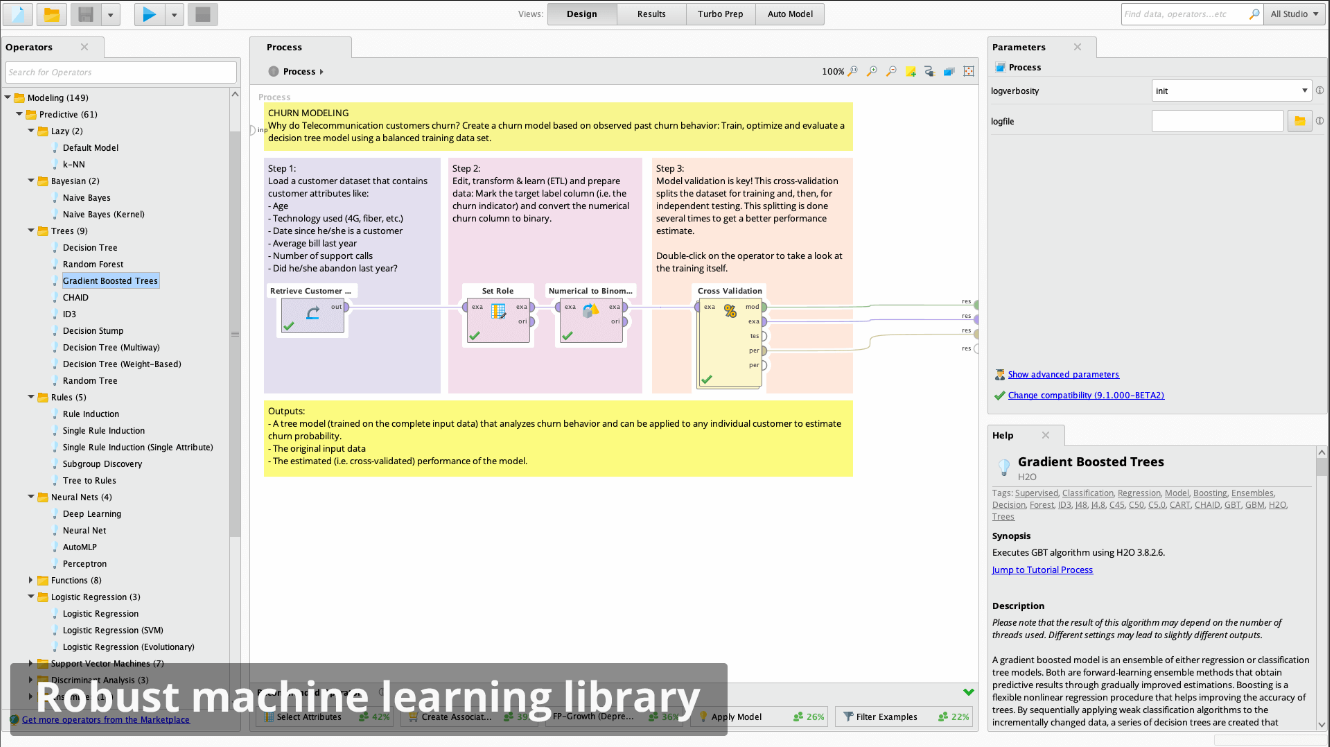
Probably the best way to learn how to use RapidMiner Studio is the hands-on approach:Download RapidMiner Studio,and study the bundled tutorials.Once you've looked at the tutorials, follow one ofthe suggestions provided on the Start Page.Here are some additional hints:
- For a hands-on introduction to the user interface, read about the Design View.
- For training videos, check out RapidMiner Academy.
- For basic data science tutorials, see the series 5 minutes with Ingo.
- For a review of data science terminology, see the Getting Started Glossary.
- For help, best practices, and networking, visit the RapidMiner Community.
Rapidminer Tutorial
RapidMiner Go is available for teams and enterprises as part of the RapidMiner AI Hub, which we offer for installation on-premises, in private clouds or as a managed service (i.e. A dedicated RapidMiner AI Hub instance hosted and managed per customer). Contact us using the form above to discuss your needs.
- RapidMiner offers highly competitive salaries, world-class benefits, and unparalleled growth and development opportunities - all to create a compelling and rewarding work environment. RapidMiner is an Equal Opportunity Employer and all qualified applicants will receive consideration for employment without regard to any legally protected.
- RapidMiner is a data science software platform developed by the company of the same name that provides an integrated environment for data preparation, machine learning, deep learning, text mining, and predictive analytics.

Alternatively, you can accelerate the learning process (and your model building)by using a guided approach.
- For interactive data preparation, try Turbo Prep.
- For automated machine learning, try Auto Model.
- For one-click deployment of models, try Deployments.
Tutorials
Step-by-step tutorials are activated the first time you open RapidMiner Studio.It's a good idea to read the introduction and take the guided tour.
Later, you can reopen the tutorials by selecting File > New Process,and choosing the Learn tab.
Rapidminer Go
The Learn tab links to the following additional material:
The Start Page
Once you've studied the tutorials, you can decide on your next step with the help of the Start Page:
Rapidminer Text Mining
- If you want additional guidance, or you want to accelerate your data preparation and model building, try Turbo Prep, RapidMiner's tool for interactive data preparation, and Auto Model, RapidMiner's solution for automated machine learning.
- If you want to see more examples, choose from one of the templates in the Samples Repository.
- If you want to do it yourself, create a new (blank) process from scratch in the Design View.
You can open the Start Page at any time by selecting File > New Process.
